FreeVPS.org Welcome Guide
Your FreeVPS.org VM is ready!
To access and manage your server, first log into our Blesta portal!
Client Portal Login
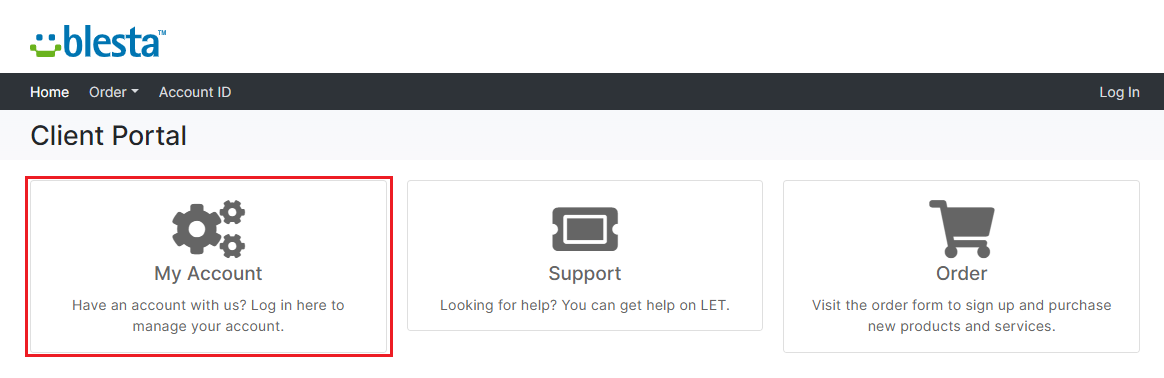
Enter your username (email) and password
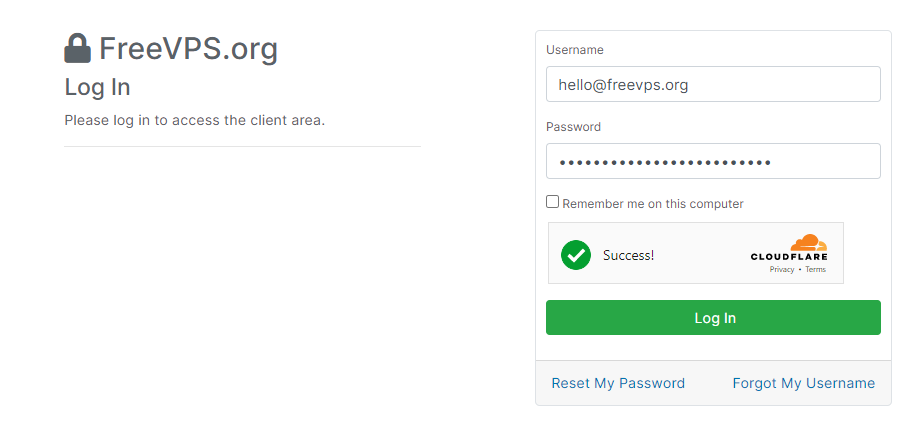
Once logged in, click on the "Services" tile.
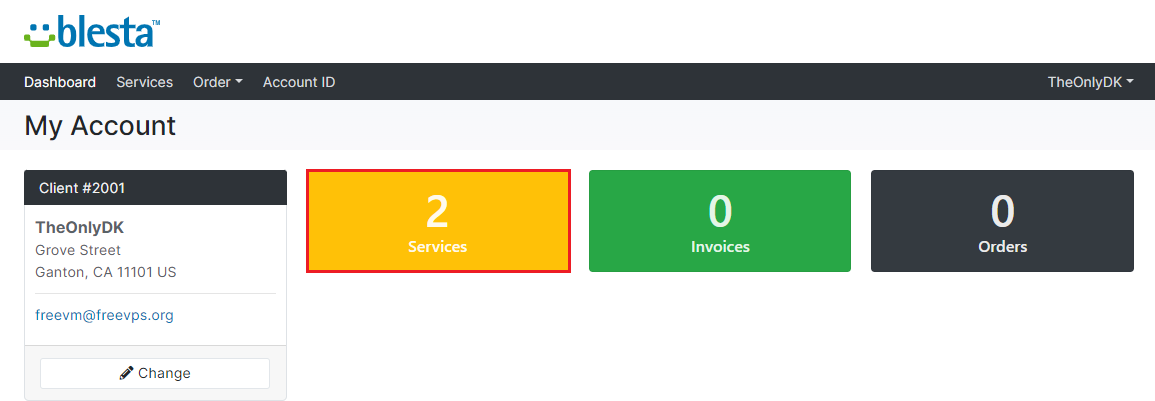
Select your service by clicking on the "Manage" button.
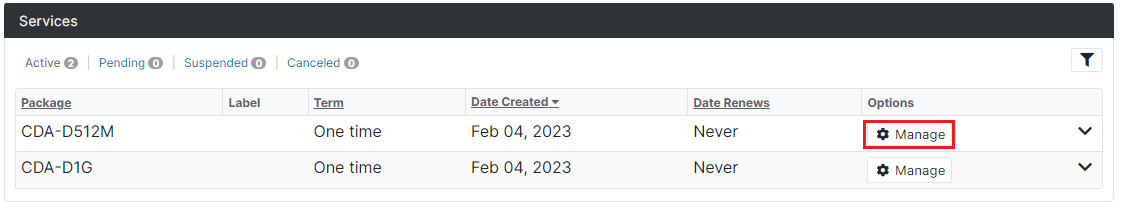
Here, you will find your service detail. On the left, click on the "Manage" link on the left.
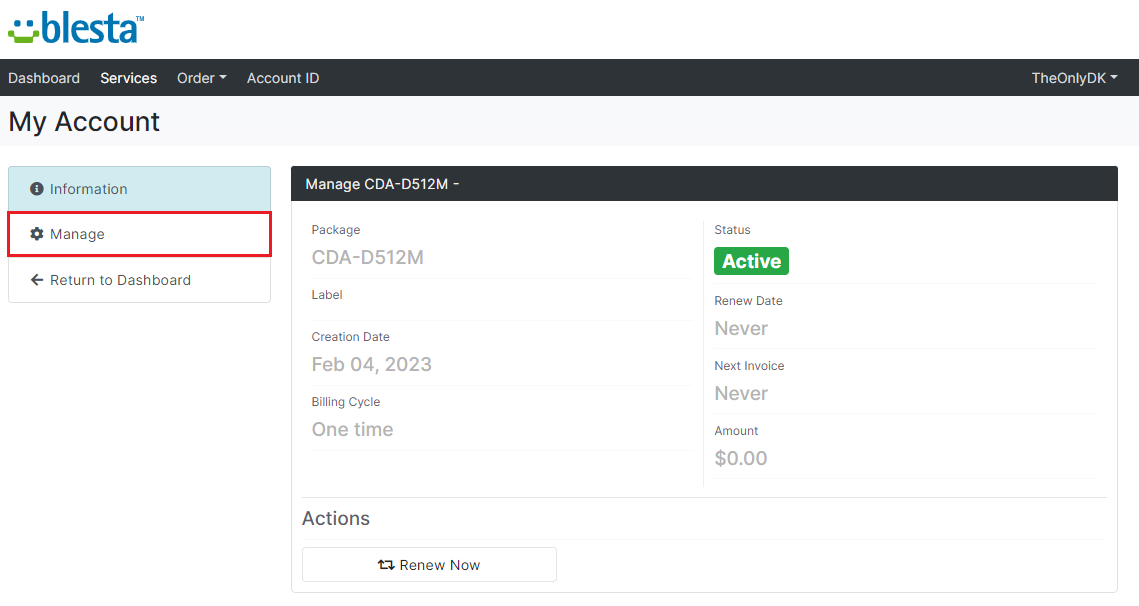
Click on and you will be automatically signed into Virtfusion, our awesome panel to manage your VM!
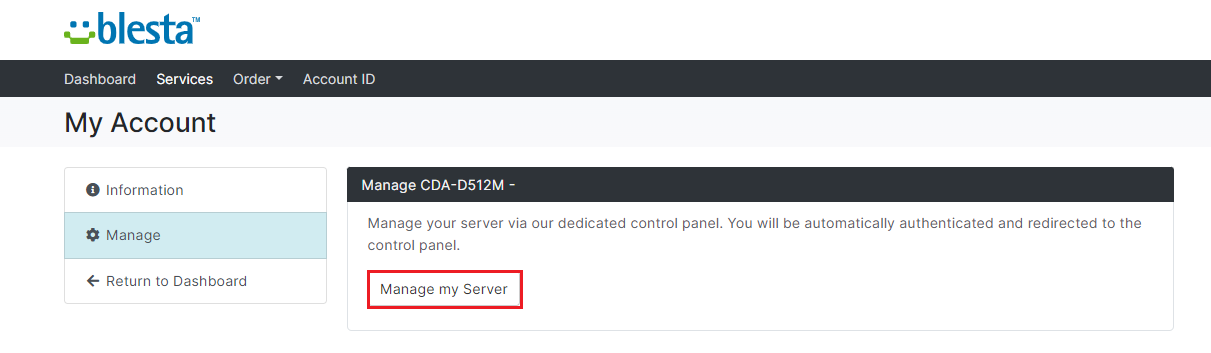
Now, before you can use your VM, you must install an OS on it.
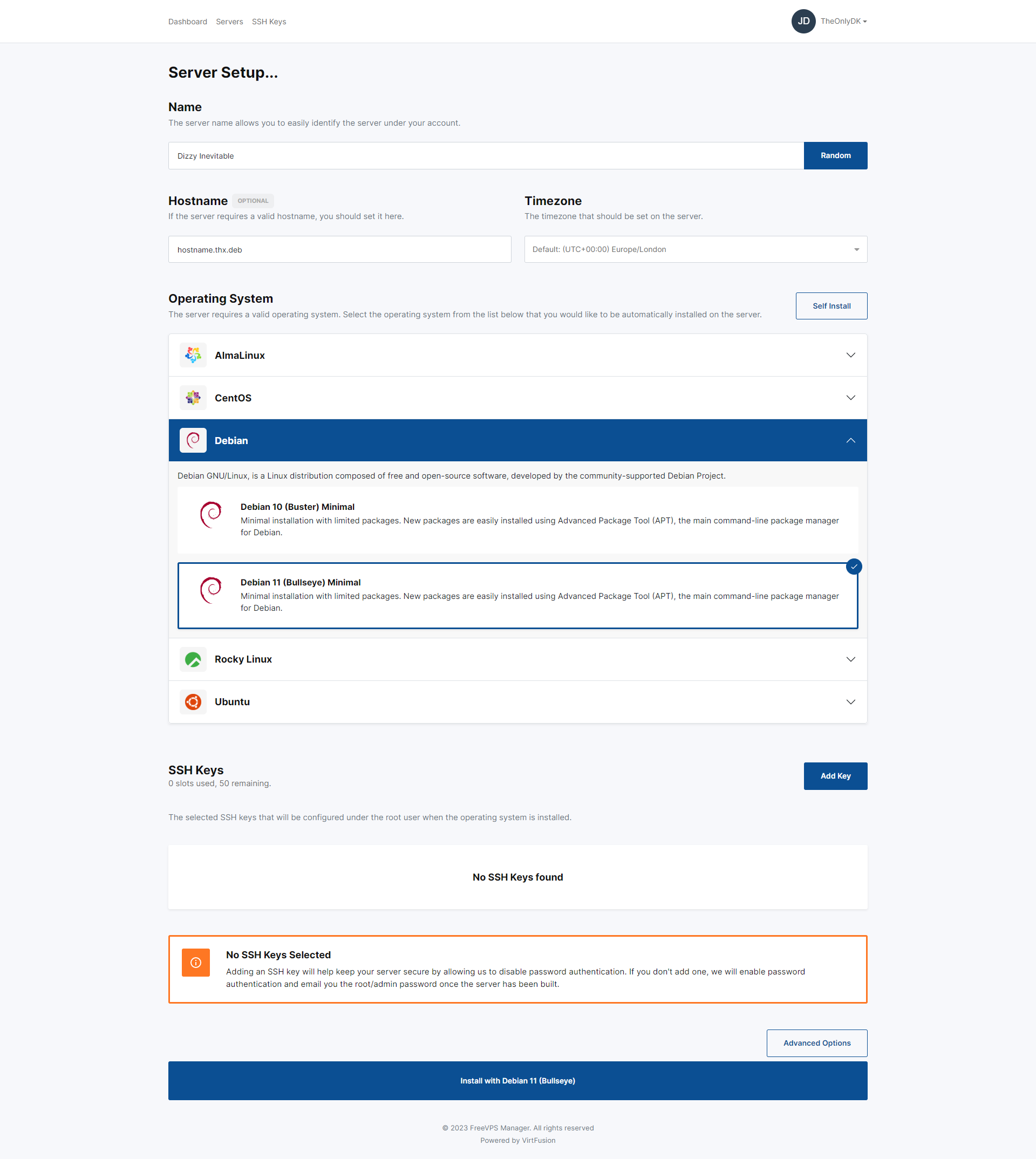
When the server is ready, you'll receive another email with the details!
As always, please respect the neighbors of your host, don't be a d*ck!
Enjoy!
To access and manage your server, first log into our Blesta portal!
Client Portal Login
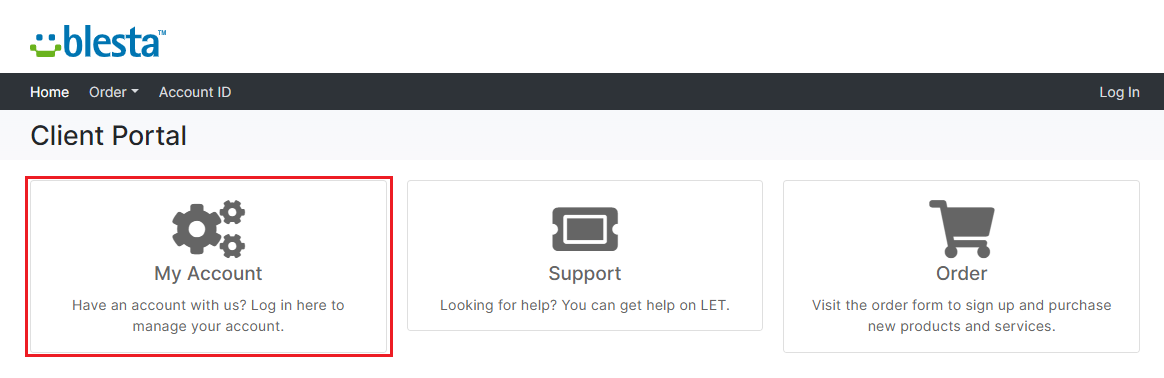
Enter your username (email) and password
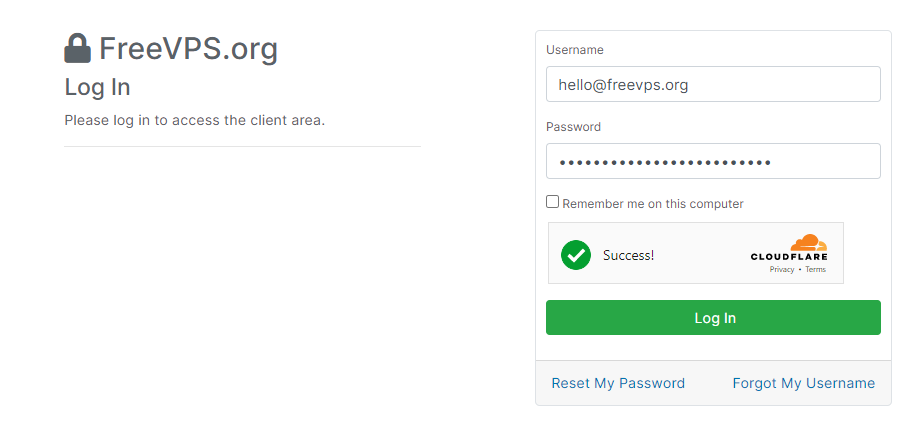
Once logged in, click on the "Services" tile.
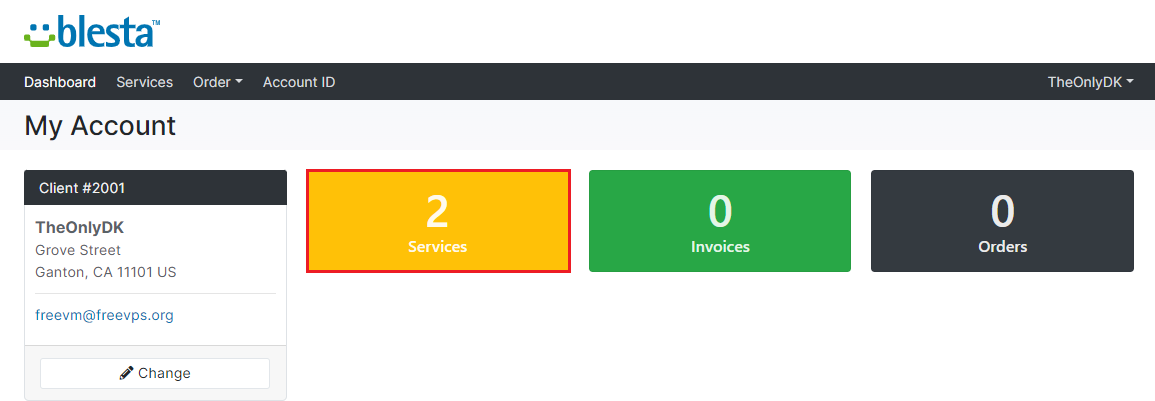
Select your service by clicking on the "Manage" button.
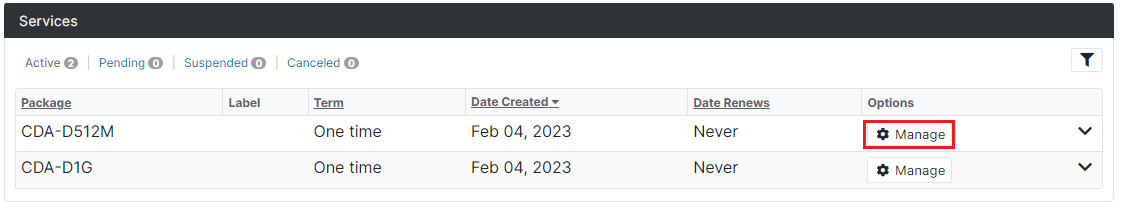
Here, you will find your service detail. On the left, click on the "Manage" link on the left.
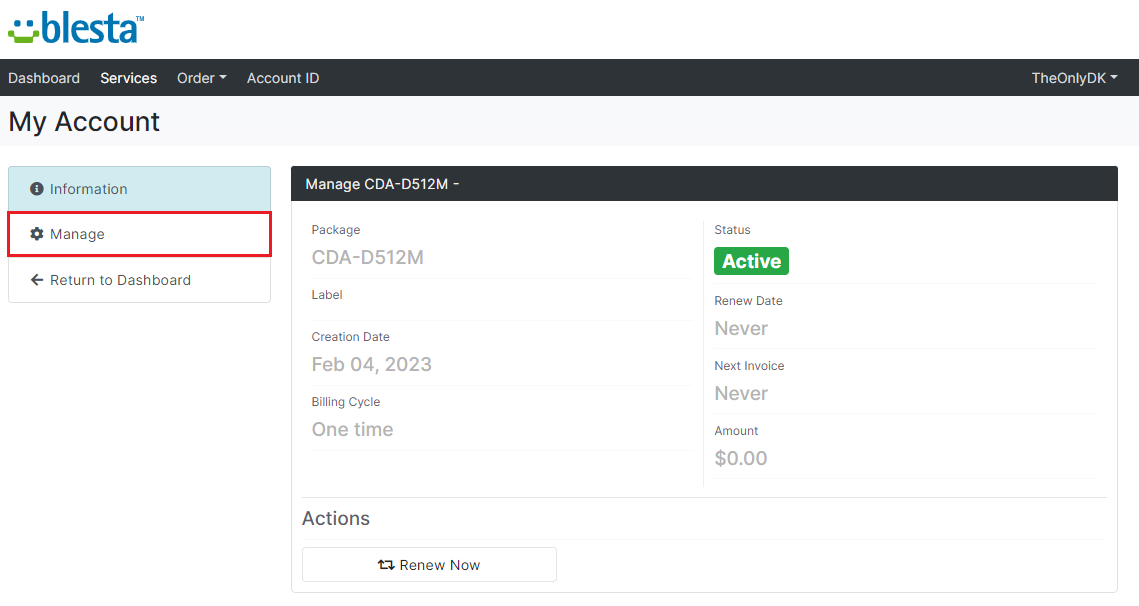
Click on and you will be automatically signed into Virtfusion, our awesome panel to manage your VM!
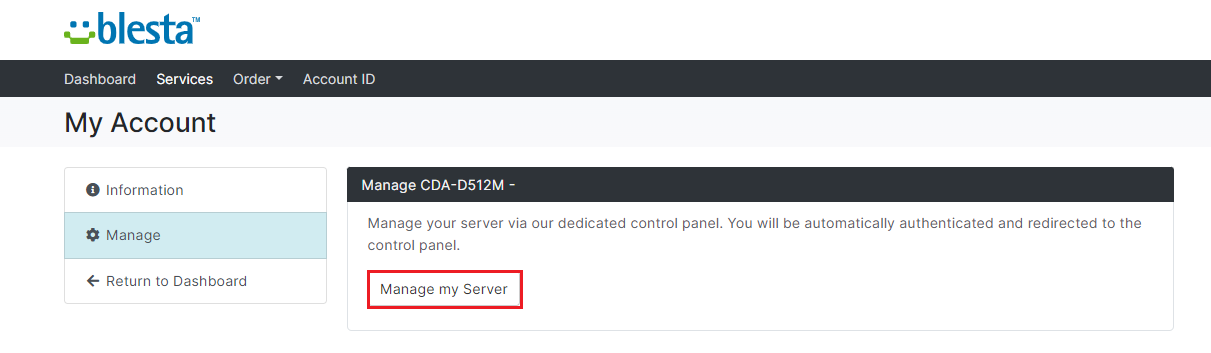
Now, before you can use your VM, you must install an OS on it.
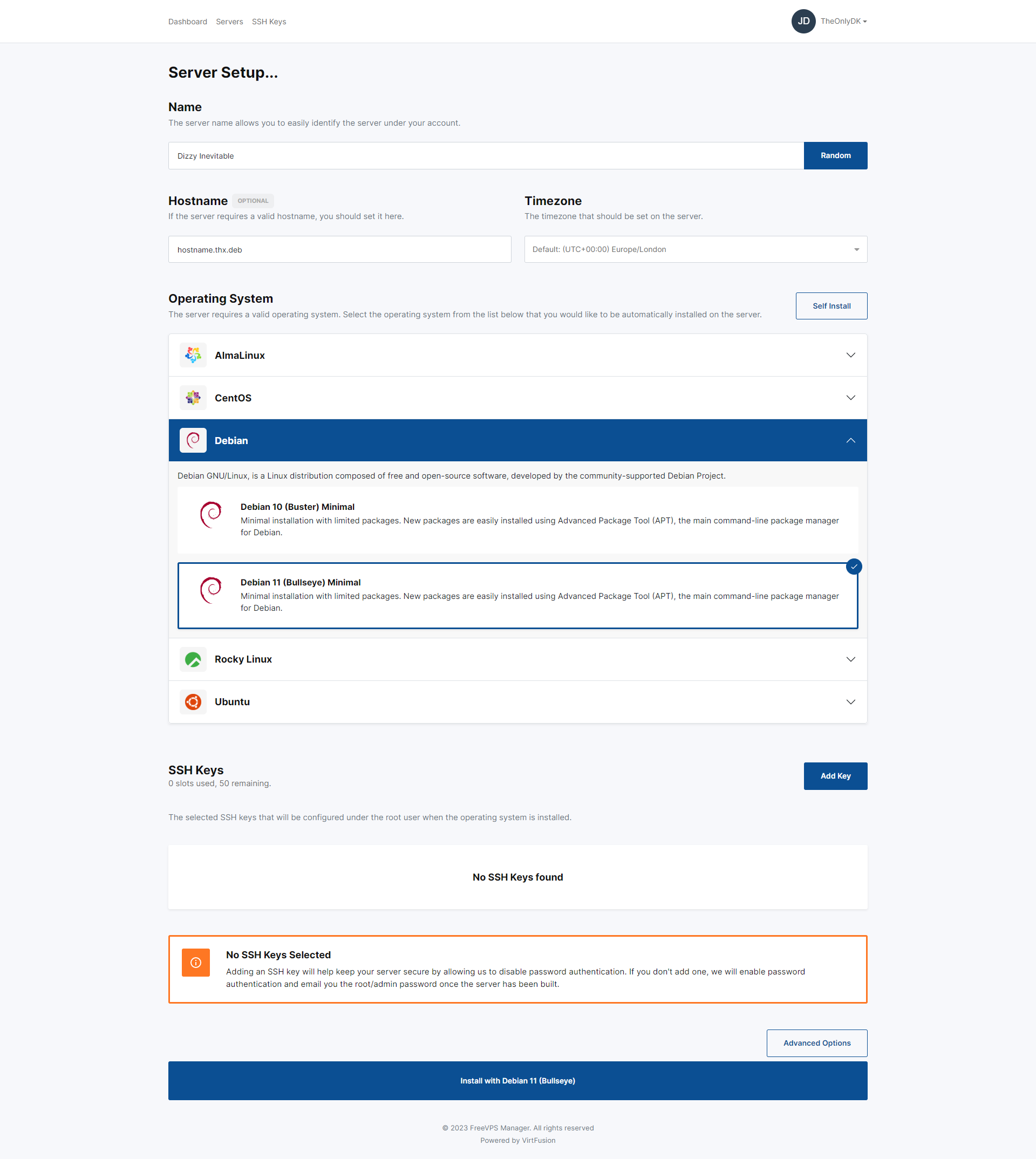
When the server is ready, you'll receive another email with the details!
As always, please respect the neighbors of your host, don't be a d*ck!
Enjoy!